We have a new feature: search inside bibliographies.
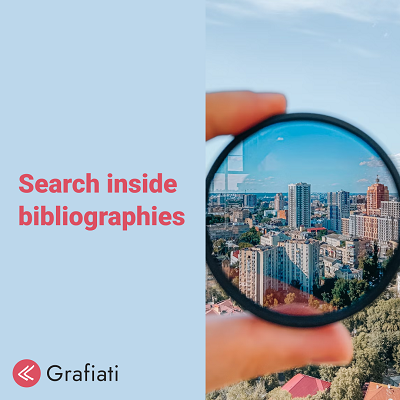 Once you have created a new bibliography on our homepage, you will see a search bar under the title of your list of references. By entering keywords (e.g., part of title, author’s name, etc.) inside the search bar, you can filter all the references inside your bibliography.
Once you have created a new bibliography on our homepage, you will see a search bar under the title of your list of references. By entering keywords (e.g., part of title, author’s name, etc.) inside the search bar, you can filter all the references inside your bibliography.
For example, if your bibliography contains 100+ references, by entering the word ‘music’ inside the search bar, you can display only those references that contain the word ‘music’ inside the title and process them appropriately (edit, copy, and so on).
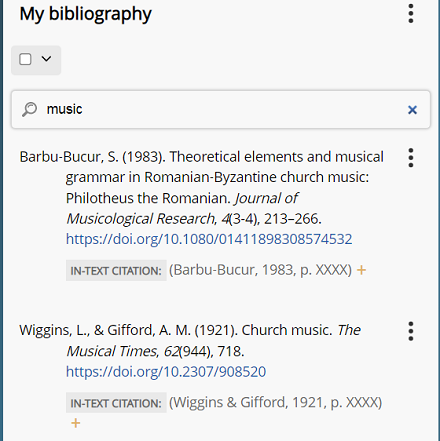 The new feature will make your work even more comfortable.
The new feature will make your work even more comfortable.







