As more and more customers are switching from other platforms to Grafiati, we have decided to simplify the transition process for you and reduce it to just a few clicks.
Now, on our homepage, you can see the Import button that allows uploading your bibliographies created with the help of third-party software/services and converting them into the data structure supported by Grafiati.
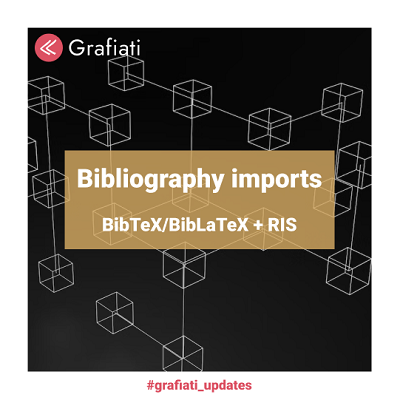
You can import bibliographies saved as .bib (BibTeX and the newer BibLaTeX formats) or .ris (RIS). We will identify the valid data fields automatically, import them, create the appropriate sources in our database, and generate the references in accordance with your preferred citation style.
So, if you used to be a customer of Zotero, Citethisforme, or other similar services, just export your bibliography (we recommend using the RIS or the BibLaTeX format) and import the file obtained to Grafiati by choosing or creating a new bibliography.
The new feature is available free of charge to all users.







