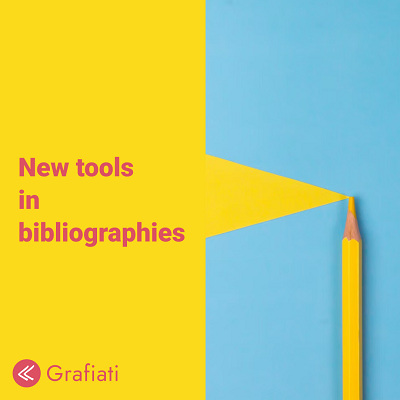New tools added to your bibliographies.
Now, thanks to the bibliography menu, you can change the numeration and formatting of your list of references.
For example, APA Style requires that the bibliography not be numbered and that the hanging indent be applied to the references. By default, your bibliography is formatted according to the requirements of the citation style. However, for convenience (for instance, if you want to monitor the number of references added), you can change your menu’s setting, and the bibliography will be numerated and formatted with standard indent.
Also, in order to make the referencing process faster, we have added the ‘New reference’ button to our interface. You can find it right below your bibliography (and on the top of your screen too when you are working from a mobile phone). This button shows the full list of available source types for you to add the reference you need.